AnoBridge Tutorial
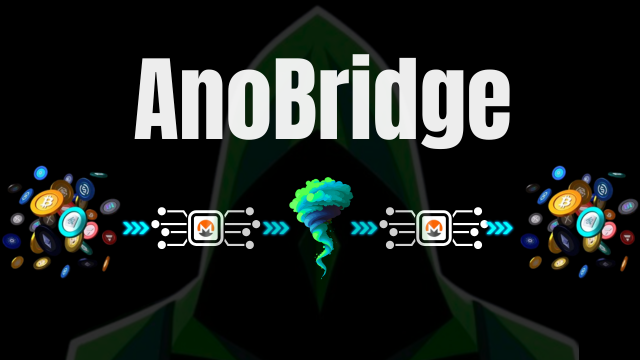
🔗 Bridge your crypto anonymously with the AnoBridge MiniApp!
Swap any coin privately, easily, and securely—right from Telegram.
🎥 English Tutorial Video
🎥 Deutsches Tutorial Video
🖼️ Example Screenshots
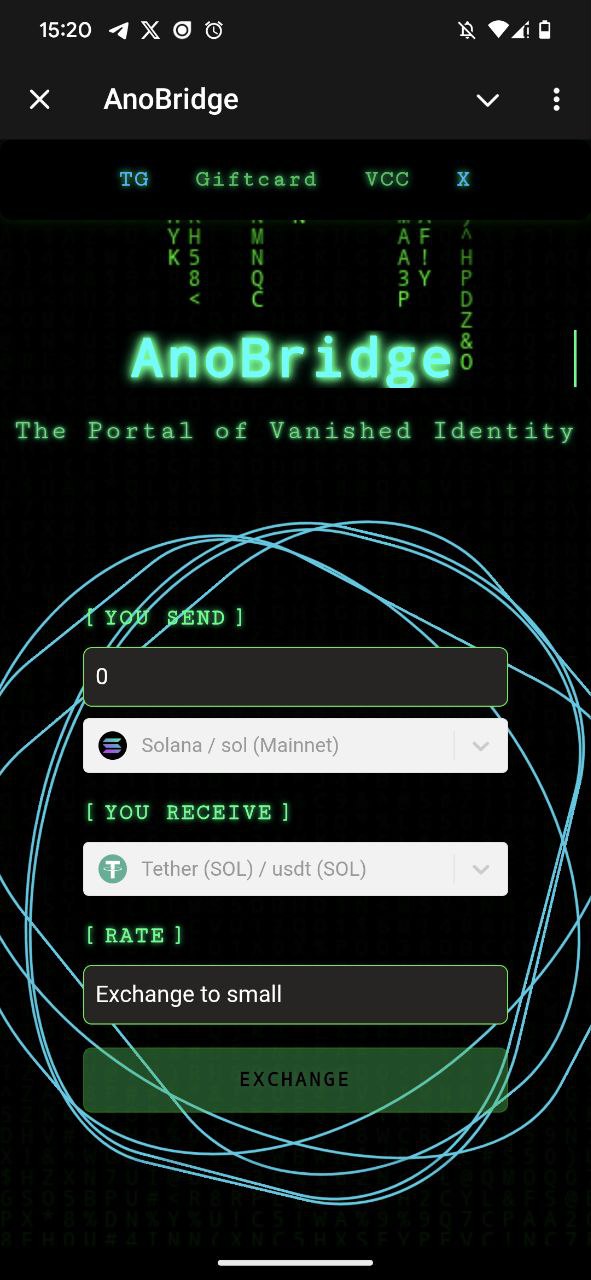
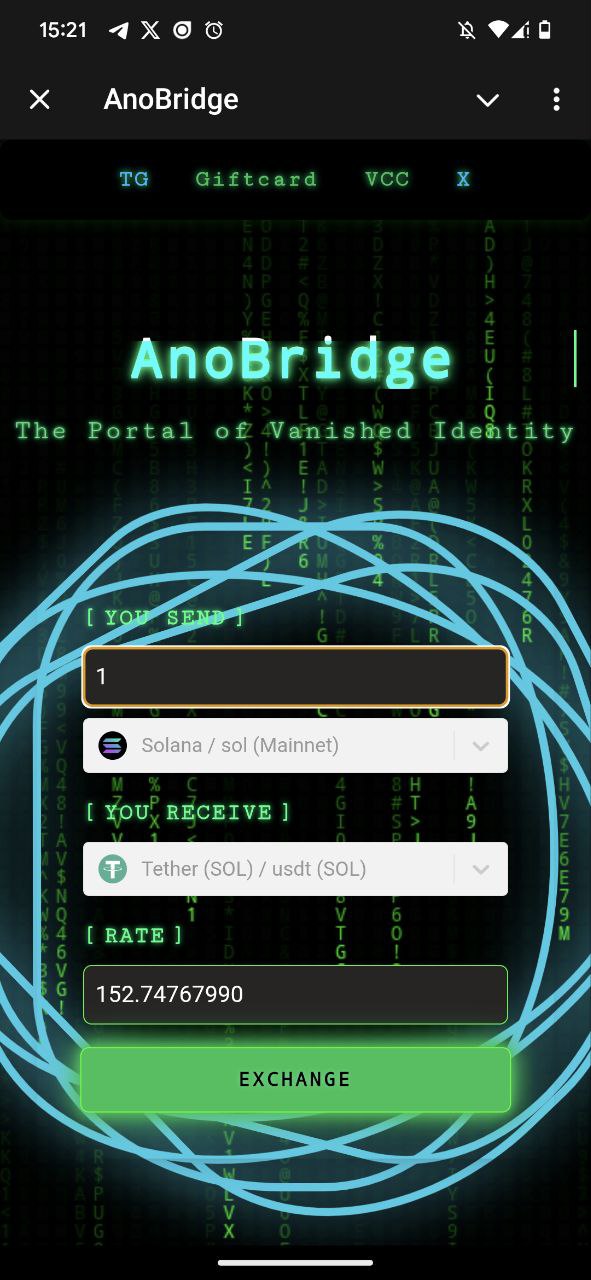
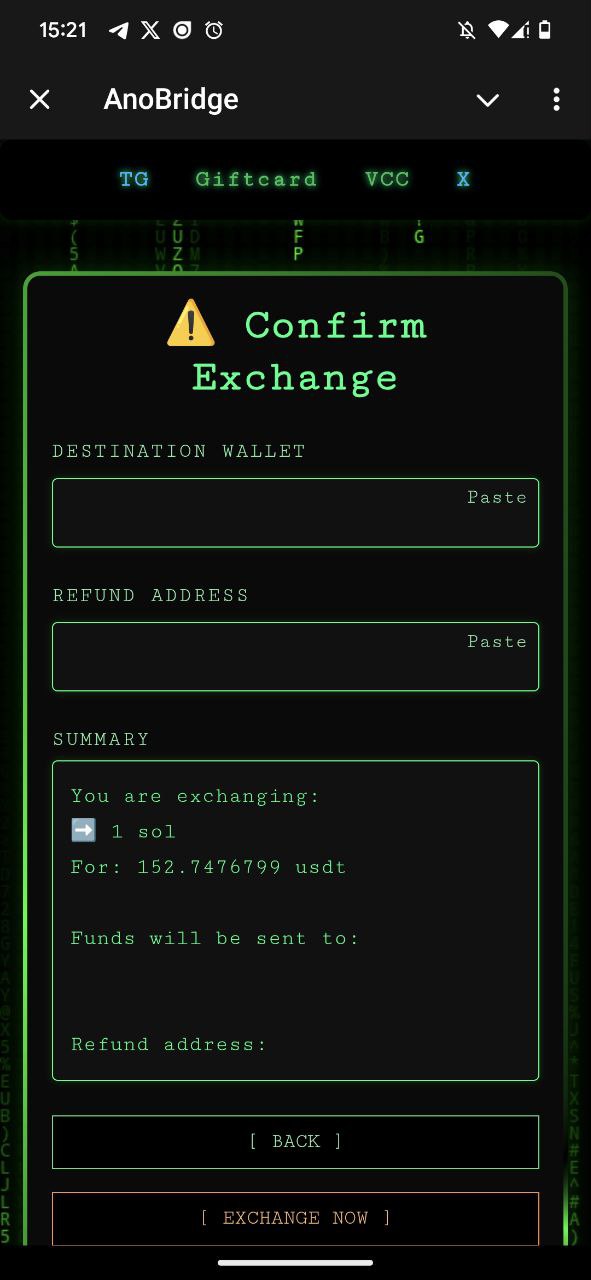
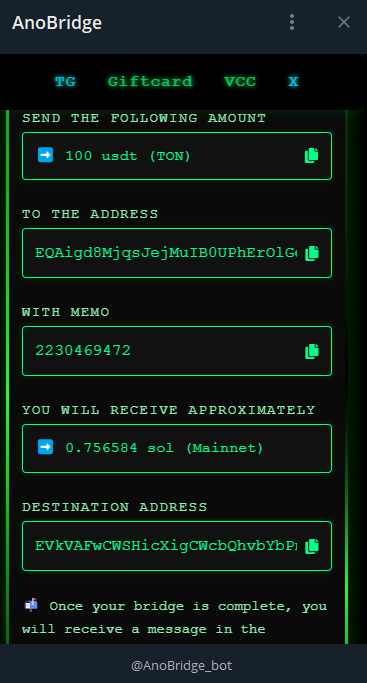
🟢 Step 1: Start the Bot
- Open the bot: https://t.me/AnoBridge_bot
- If you’re new, tap Start.
- If you’ve used the bot before, simply send
/start.
🟢 Step 2: Open the MiniApp
- Tap the blue Visit button in the bot.
- The MiniApp will open with the Exchange Window.
🟢 Step 3: Configure Your Exchange
- Select the coins you want to bridge:
- Choose the coin you are sending.
- Choose the coin you want to receive.
- Enter the amount to bridge.
- Wait for the exchange rate to update.
- When you’re ready, click Exchange.
🟢 Step 4: Confirm Your Exchange
- You’ll see a confirmation screen.
- Enter the receiving address (where you want to receive the bridged crypto).
- Enter your refund address (the wallet you’re sending from, in case of problems).
- Review your transaction summary.
- If everything is correct, click Exchange now.
🟢 Step 5: Complete Your Transaction
- You’ll get a screen with:
- Trade ID (save this for later!)
- Amount to send (exact crypto amount)
- Sending address (where to send your crypto)
- Expected outcome (what you’ll receive)
- Send your funds as instructed.
- Wait for the bridge process to finish!
🟢 Step 6: Check Your Bridge Status
You can check your bridge status at any time by sending this command to the bot:
/check <TradeID>